As an Android user myself I constantly find myself looking for an Assamese keyboard app for my android device. I use the Assamese keyboard mostly to send messages to my family members and sometimes even for business. Although there are a lot of options to choose from from the Play Store, there are only a few of them that I’ve personally had a good experience with. I’ve even found that a lot my colleagues use some kind of Assamese Keyboard for the same purpose.
After talking to my colleagues and taking their experiences we’ve decided to compile a list of the best Assamese Keyboards on Play Store. We’ve also provided you with the links to download these apps. In the end, we tell you how you can install and use them since it is almost the same for every app. This list follows no particular order.
Rodali Assamese Keyboard (ৰ’দালি): This is one of the very first results when you search for Assamese Keyboards on Play Store. We’ve personally used this app for a long time and had a good experience with it. This app has more than 500,000 downloads on Play Store and a 4.1-star rating. This keyboard has to option to change between Assamese and English. Although this app has a positive review we personally don’t like it very much. The keyboard layout is very outdated and it was last updated in 2018. You can’t even send emojis from this keyboard. We’ve all since moved on from this app. But, if you want a simple and easy to use layout, you can use this app.
Lipikaar Assamese Keyboard: This is another well-known Assamese keyboard apps out there. We’ve all personally used this app on our devices. Now, this app is a bit different because this app doesn’t have Assamese Letters on the keyboard. It only has English letters. The way this app work is by bringing up the closest sounding Assamese letter which corresponds to the Engish letter. For example s = স ss = শ sss. This app can be very useful for people who know how to talk in Assamese buy don’t know how to type it properly. This all also has more than 500,000 downloads on Play Store and a 4.1-star rating. You can switch between Assamese and English easily on this app. Unlike Rodali, this app has full emoji support which is as a nice thing to have. Although there is a learning curve to it I personally like this app very much.
Assamese Keyboard: Assamese Language: This app is the personal favourite of a lot of us here at Ujudebug. This app supports almost all Assamese letters. You can easily switch between English letters and Assamese letters with just a button. This app is very customizable. Here you have the ability to autocomplete sentences. You can choose if you want the keyboard to make a sound or vibrate when you enter a letter. If you want the preview of the letter when you click on a letter you can select that option. You can even choose different preset themes for your keyboard for a personalised experience. You also have full emoji support on this app. This app has managed to get 50,000 installs and a 3.5-star rating. This app was last updated in December 2019 so, we think they are going to keep on improving it more.
Lachit Multilingual Keyboard: This is another app that a few of us use. This app is very simple and intuitive. Although it doesn’t have a lot of features there a few things that which sets it apart. For example, this app has 4 different language support; Namely Assamese, Bengali, Hindi and English. You can easily choose between those languages. This app doesn’t have emoji support but they have more than 100,000 downloads and a 4.3-star rating. The user interface is very plain and simple and there a lot of people who likes simplicity.
You can download these apps by clicking in the links provided. After downloading, you can open the apps by clicking on it. Once you’re inside the apps you’ll be prompted to give the apps permission to be able to use them. After you’re done with that step you can go to any app where you want to type in Assamese and use the keyboard. These steps may vary from device to device.
Are you an individual it a group of individuals who’d you like to create an Assamese keyboard android app of your own? You can either create one of your own by learning Android Development or you can contact us here and we will make one for you. Our helpful team here at Ujudebug will make this dream a reality. You can look at our android development portfolio here.
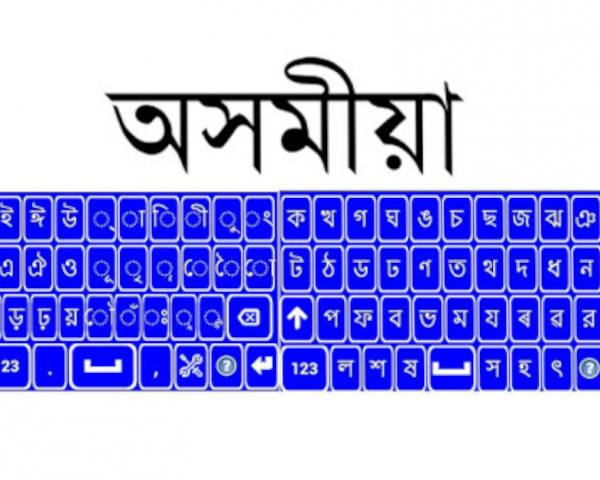










 [/one_third][two_third]With a team of skilled software Developers, Ujudebug is the best IT Solution Company in Assam. Fully Customized Software Development services with multiple platforms. Our award winning team will we provide the best experience to customers at an affordable price.
[/one_third][two_third]With a team of skilled software Developers, Ujudebug is the best IT Solution Company in Assam. Fully Customized Software Development services with multiple platforms. Our award winning team will we provide the best experience to customers at an affordable price.