Contents:
- Objective Type Questions
- Descriptive Type Questions
- Application-based Questions
- Objective Type Questions:
a. The …………………….. folder contains the details of incoming messages.
ans: inbox
b. Exploring information on the Web is called ……………………..
ans: web-surfing
c. An …………………….. a much quicker means of correspondence than an ordinary post.
ans: e-mail
d. An e-mail address has two main parts: …………………….. and ……………………..
ans: login name & host name
f. …………………….. are the conventional rules for correct behaviour on the internet.
ans: Netiquettes
g. A …………………….. is a program that is designed to search for information on the World Wide Web.
ans: web browser
h. Online textual talk is called ……………………..
ans: chat
i. …………………….. protocol helps you to exchange files between computers on the Internet.
ans: File Transfer
j. Buying and selling of products on the Internet is called ……………………..
ans: e-commerce
a. Information retrieval covers accessing and obtaining information from the World Wide Web.
ans: True
b. E-mail is one of the most widely used applications on the Internet.
ans: True
c. You cannot attach a picture to an e-mail message.
ans: False
d. Through e-mail, a message takes an hour to reach any part of the world.
ans: False
e. You need not be at your computer to receive an e-mail.
ans: True
f. You cannot add emoticons to your e-mail message.
ans: False
g. There is no disadvantage of e-commerce.
ans: False
h. E-commerce facility is available for only 12 hours a day.
ans: False
i. Cloud is a space on the Internet that can be used for storage of files and online sharing.
ans: True
j. You can send the same message to several people at the same time.
ans: True
a. Some examples of search engine are
i. Google
ii. Yahoo
iii. Khoj
iv. All of these
ans: iv. All of these
b. Which of the following can be attached to an e-mail message?
i. Text
ii. Pictures
iii. Sound files
iv. All of these
ans: iv. All of these
c. The option used to send a received message to someone else is
i. Reply
ii. Delete
iii. Forward
iv. None of these
ans: iii. Forward
d. The technology that uses the Internet and central remote servers to maintain data and applications is
i. Cloud computing
ii. Blogging
iii. E-mail
iv. None of these
ans: i. Cloud computing
e. Individual articles on a blog are called
i. blogger
ii. blog post
iii. blogging
iv. None of these
ans: ii. blog post
f. ……………………. means to transfer files from your computer’s hard disk drive to the computer system you have accessed by a modem.
i. Upload
ii. Download
iii. Sharing
iv. None of these
ans: i. Upload
g. ……………………. is the simplest way to exchange files between computers on the Internet.
i. FTP
ii. Upload
iii. Download
iv. None of these
ans: i. FTP
h. Which of the following are types of e-banking?
i. ATM
ii. Mobile Banking
iii. Telephone Banking
iv. All of these
ans: iv. All of these
i. Which of the following are advantages of e-banking?
i. It saves time
ii. Service is provided 24 x 7
iii. It reduces paperwork
iv. All of these
ans: iv. All of these
j. The folder that contains details of incoming messages is
i. Draft
ii. Inbox
iii. Sent
iv. Delete
ans: ii. Inbox
- Descriptive Type Questions
a. What do you mean by information retrieval?
ans: Information retrieval covers accessing and obtaining information from the World Wide Web.
b. What is Web surfing?
ans: Exploring information on the Web is called web-surfing
c. Mention the names of any two popular e-mail programs.
ans: Two popular e-mail programs are gmail.com & yahoo.com
d. What do you mean by spam?
ans: Spam is an unwanted mail that is sent to multiple recipients who have not specifically requested for that e-mail message.
e. Mention the types of files that can be attached to an e-mail message.
ans: The files that can be attached to an e-mail message are text file, picture file and sound file.
f. What are chat rooms?
ans: Chat rooms are websites offering online chats
g. What is FTP?
ans: File Transfer Protocol is the simplest way to exchange files between computers on internet
h. What is the advantage of e-sites?
ans: E-sites are electronic sites offer services that are available 24 hours a day, 7 days a week.
i. Give examples of two e-learning sites.
ans: Examples of two e-learning sites are:
(1)http://eshiksha.com
(2)www.enchantedlearning.com
j. Give one limitation of e-banking.
ans: The cost of providing e-banking infastructure is very high.
a. What is e-mail? Mention any two advantages of using e-mail.
ans: Electronic mail is an electronic exchange of messages from one computer to another. It is fast and easy to use. We can send text, pictures, and sound messages across the globe within a fraction of a second through e-mail.
Two advantages of using e-mail are:
(1) Speed: An e-mail is a faster means of correspondence than an ordinary post. A message can reach any part of the world in a fraction of a second through an e-mail.
(2) Content: The message that we want to send via e-mail may consist of only a few lines or several hundred lines of text. Unlike the postal service, the message is not charged by weight.
b. What are the two parts of an e-mail? Explain with an example.
ans: An e-mail address has two main parts: the user’s login name and the host name, seperated by @.
The first part is the user name which identifies the user personally on the mail server. The @ symbol, called ‘at’ symbol connects the username to the mail server. The host name or the domain name identifies the internal domain that handles the e-mail account.
For Example: rahul@gmail.com where ‘rahul’ refers to username, ‘gmail’ refers to server or host name, and ‘.com’ refers to commercial organisation
c. Explain the following features of an e-mail program:
i. Inbox ii. Draft iii. Sent
ans: i. The inbox feature gives us information on all incoming mails. When we log in to our e-mail account, we can see how many new messages we have in our inbox. The inbox also shows the sender of the e-mail, the subject, the date it was sent and the size of the message.
ii. The messages can be saved in the draft folder to be sent later.
iii. The sent folder gives the details of all sent messages. Messages sent to others can be saved in the Sent Folder. This helps in case we want to go through the correspondence later.
d. What are Netiquettes? Explain any two
ans: Netiquettes or network etiquettes are the conventional rules for correct behaviour on the Internet. These are simple guidelines to be followed by all Internet users while sending messages. Two of them are explained below:
(1) No Flaming: Angry or heated messages are called flames. When you send such type of messages, we offend the recipients and are, therefore, not encouraged.
(2) Turn off CAPS LOCK: Typing in capital letters in our e-mails is considered shouting at the recipient. Enclosing the text in asterisks (*) is the accepted method of emphasizing any part of a message.
e. What is a search engine? Give few examples of search engines.
ans: A search engine is a program that is designed to search for information on the World Wide Web
f. How is video conferencing different from chatting?
ans: Video conferencing provides two-way audio and video communications between callers located at a different location. Whereas, chatting enables us to communicate with others in real-time only through text messages.
g. Write any three advantages of video conferencing.
ans: Three advantages of video conferencing are:
(1) Researchers can discuss projects, thesis, etc., with colleagues at other institutions on a regular basis, without any loss of time due to travel.
(2) An employer in one city can interview a candidate in another city.
(3) Using VTC, physicians can discuss cases across large distances during emergencies.
h. What do you mean by e-commerce? List the advantages of e-commerce.
ans: Electronic commerce (e-commerce) means buying and selling of any product through the Internet. It is a way of enabling or doing business over the Internet. Companies set up websites providing details of their products and services. Users can purchase whatever they want through credit/debit cards.
The advantages of e-commerce are:
(1) It is easy to start a business at low cost. An increasing number of consumers are drawn by the convenience of shopping at home.
(2) It is available 24-x 7 (24 hours on all the seven days of a week).
(3) The buying and selling procedures are fast.
(4) No need of physical company set-up.
(5) Customers can easily select a product and have the best deal/price for that product from different providers.
i. Differentiate between downloading and uploading files.
ans: Downloading files involves the transfer of files from a remote system to our computer system. Whereas, uploading files involves the transfer of files from your computer’s hard disk drive to another remote system
j. What are the benefits of e-learning to students and teachers?
ans: The benefits of e-learning to students are as follows:
(1) It reduces the travel time and cost.
(2) The study material can be accessed conveniently at any time and at any place.
(3) It promotes self-paced learning, i.e., students can learn at the rate they prefer.
(4) It encourages students to take responsibility for their learning and, therefore, builds self-confidence.
(5) Develops computer skills and Internet expertise.
The benefits of e-learning to teachers are as follows:
(1) The lessons can be made more interactive by combining text with audio, video, animations, etc.
(2) The same content is delivered to every learner, thus preventing problems caused when different teachers supply different materials on the same subject.
(3) The cost associated with infrastructure, instructor’s salary, etc., is reduced.
1. Consider the screen of gmail.com given alongside and answer the following questions:
a. In which box do you write the e-mail address of the person to whom you want to send an e-mail?
ans: we write the e-mail address of the person to whom we want to send an e-mail in the ‘To’ box.
b. Can you send the same mail to more than one person at the same time?
ans: Yes, we can send the same mail to more than one person at the same time
c. What is the use of Cc and Bcc options?
ans: CC stands for Carbon Copy. Cc allows us to send the same message to several people at the same time. On the other hand, BCC stands for Blind Carbon Copy. Bcc allows us to send the same message to several people at the same time without disclosing the identity of the e-mail recipient.
d. Which button will you click to send this e-mail?
ans: We will click the ‘Send’ button to send this e-mail.
2. Samee’s brother suggested to him that he should buy books and other items through the Internet as websites
offer attractive discounts.
a. What is the term used for buying things on the Internet?
ans: e-commerce is the term used for buying things on the Internet.
b. Mention two advantages of buying things on the Internet
ans: (1) It is available 24-x 7 (24 hours on all seven days of a week).
(2) Customers can easily select a product and have the best deal/price for that product from different providers.
3. Navyaa noticed that her mother obtained her bank account statement through the Internet.
a. What is the term used for this type of service?
ans: e-banking is the term used for this type of service
b. Mention any two advantages of this type of service.
ans: (1) E-banking provides 24-hour services for 365 days.
(2) It helps banks reduce the cost of various transactions
c. Mention any one limitation of this service.
ans: The cost of providing e-banking infrastructure is very high
4. Gagan is a very active Facebook user.
a. What is the general name given to this type of website?
ans: ‘social-networking’ is the general name given to this type of website.
b. What are the benefits of these types of websites?
ans: The benefits of these types of websites are as follows:
(1) They provide a good way to make connections with people of similar interests.
(2) Making new friends and connecting with old friends has become very easy.
(3) These sites offer a great platform for advertisers to market their products and service.
c. What are the various safety measures that should be taken on such websites?
ans: Following actions can keep you safe on social networking sites:
(1) Do not post private information like mobile phone number, home address, etc., on social networking sites.
(2) You can also adjust your privacy settings on social networking sites, so as to control who can access your information.
5. Yamini’s science teacher has put up the holiday homework on the school’s website. Students were asked to
access it and do the homework.
a. What is the term used for putting assignments on the website?
ans: upload
b. What is the term used for transferring the assignments from the website server to your computer?
ans: download
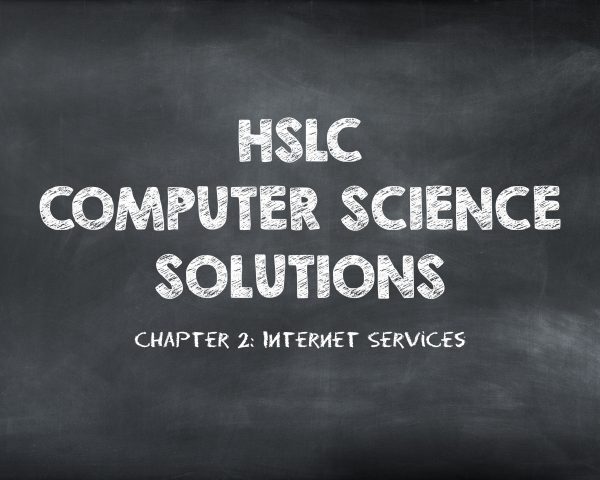
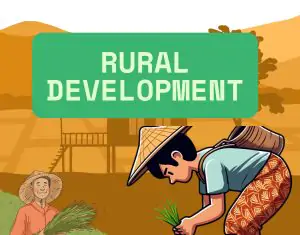

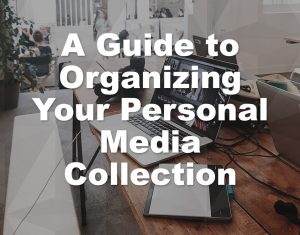
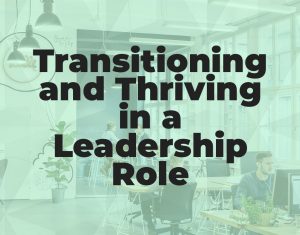
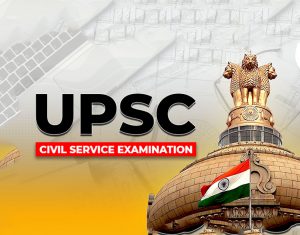

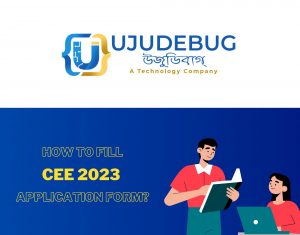
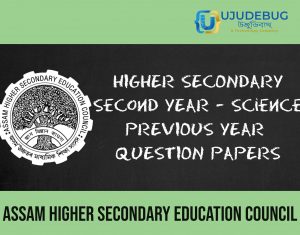
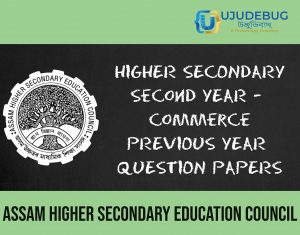
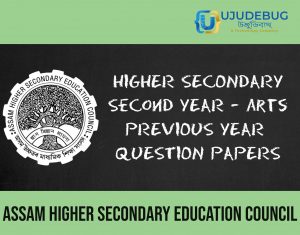
 [/one_third][two_third]With a team of skilled software Developers, Ujudebug is the best IT Solution Company in Assam. Fully Customized Software Development services with multiple platforms. Our award winning team will we provide the best experience to customers at an affordable price.
[/one_third][two_third]With a team of skilled software Developers, Ujudebug is the best IT Solution Company in Assam. Fully Customized Software Development services with multiple platforms. Our award winning team will we provide the best experience to customers at an affordable price.
2 Comments
Hi, I loց on to your new stuff daily. Your story-telling style is awеs᧐me, keep up the good work!