Introduction
In the competitive App Store landscape, achieving success is challenging. With soaring user expectations, any flaw can be detrimental to your app’s prospects. Therefore, ensuring flawless user interface, performance, accessibility, compatibility, and functionality is crucial. iOS application testing is fundamental in this process, particularly regarding compatibility across Apple devices like iPhones and iPads.
iOS App Testing Checklist: Why It Matters
The iOS app testing checklist serves as a crucial process for evaluating and refining iOS applications before they reach the public domain. This methodical testing procedure aims to detect and rectify any bugs, performance issues, or usability concerns, ensuring compliance with Apple’s stringent App Store Review Guidelines.
Importance of the iOS App Testing Checklist
The iOS app testing checklist carries immense significance for several reasons:

- Enhanced User Experience: By pinpointing and resolving usability issues, testing contributes to crafting an intuitive and user-friendly app interface, thereby elevating the overall user experience.
- Improved App Quality: Through rigorous testing, developers can identify and eliminate bugs, guaranteeing that the app functions seamlessly and upholds a high standard of quality.
- Mitigation of Negative Reviews: A meticulously tested app is less prone to encountering user frustrations and consequent negative reviews, safeguarding the app’s reputation and credibility.
- Enhanced App Store Visibility: Positive user feedback and bug-free performance contribute to a higher app rating and increased visibility within the App Store ecosystem, subsequently boosting downloads and user engagement.
Exploring iOS App Testing Methods
Before delving into iOS app testing, it’s crucial to understand different app types and corresponding testing approaches:
Types of iOS Apps:
- Mobile Web Applications: Advanced mobile websites accessed through a browser, often built with JavaScript.
- Native Apps: Developed with Apple’s iOS SDK, leveraging device features for seamless experiences.
- Hybrid Apps: Blend web and native elements for flexibility in development.
iOS App Testing Approaches:
- Manual Testing: Hands-on testing by human testers on real devices, mimicking real-world usage.
- Automated Testing:
- Unit Testing: Focuses on app components with various inputs, ideal for early bug detection.
- End-to-End Testing: Simulates real user interactions to assess overall performance.
Both manual and automated iOS app testing are vital for ensuring iOS app reliability and functionality, each offering unique advantages.
Navigating to Success: A Comprehensive iOS App Development Checklist
- Understanding Your Audience: Tailoring your app to meet the needs of your target audience is paramount. Identify user demographics and preferences through tools like Statista and SurveyMonkey.
- Getting to Know Your Users: Research user profiles to ensure relevance and usefulness. Consider factors like demographics and geography to determine platform choice (iOS vs. Android).
- Calculating Costs and Gains: Evaluate potential benefits against development costs and plan your budget accordingly. Consider ROI and potential revenue streams.
- Selecting the Development Team: Choose a development strategy and team based on the app’s complexity. Decide between in-house, remote, or outsourcing options.
- Choosing the Correct Development Strategy: Decide between native and cross-platform development based on your app’s requirements. Prioritize performance over time-saving for optimal results.
- Adhering to Apple’s Design Standards: Embrace Apple’s Human Interface Guidelines to enhance user satisfaction and ensure project cohesion.
- Choosing Between Objective-C and Swift: Leverage the benefits of both Swift and Objective-C for optimal app development. Consider blending both languages for versatility.
- Leveraging Xcode: Capitalize on Xcode’s capabilities to streamline the development process and enhance efficiency.
- Selecting iOS Versions to Support: Prioritize compatibility with the latest iOS versions while considering backward compatibility for broader reach.
- Optimizing for Device Diversity: Ensure universal compatibility across various devices and screen sizes to maximize accessibility and user experience.
- Adopting a Consistent Coding Style: Maintain coding uniformity to facilitate collaboration and ease maintenance efforts.
- Implementing Effective Architecture: Utilize the MVC architecture, supplemented with MVVM for improved results and scalability.
- Applying Effective Naming and Structure: Follow Apple’s naming conventions and establish a structured project folder arrangement for better organization.
- Utilizing Frameworks and Libraries: Incorporate proven frameworks and libraries to expedite development and conserve resources.
- Integrating Open-Source Tools: Enhance your app’s capabilities by integrating open-source projects and libraries.
- Prioritizing Code Reviews: Conduct regular code reviews to enhance overall code quality, consistency, and teamwork.
- Implementing Event-Driven Programming: Follow an event-driven approach to emphasize interactions and workflows, bolstered by Object-Oriented Programming principles.
- Conducting Thorough Preliminary Research: Anticipate and address challenges through comprehensive research to ensure smoother development.
- Mastering Code Signing: Secure necessary Apple certificates for app deployment to facilitate testing and distribution.
- Embracing Continuous Integration and Delivery: Implement continuous integration tools to automate testing, builds, and deployment for streamlined workflow efficiency.
- Choosing the Right Distribution Model: Opt for suitable distribution channels like the App Store, TestFlight, or enterprise programs based on your app’s purpose and audience.
- Prioritizing App Security: Adhere to Apple’s Secure Coding Guide and implement encryption protocols to safeguard sensitive data.
- Implementing Reporting and Analytics: Utilize analytics to gain insights into user behavior and inform ongoing app enhancements.
- Selecting Monetization Methods: Align monetization strategies with app purpose and value proposition, considering options like in-app purchases for sustainable revenue.
- Prepping for Localization: Ensure app readiness for international markets by supporting multiple languages and regions.
- Incorporating 3rd-Party Tools: Integrate reputable third-party tools to enhance app functionality and reliability.
- Planning for Upgrades: Anticipate future updates and upgrades to stay competitive and relevant in the dynamic app landscape.
Checklists for iOS App Testing Across Different Test Types
- Functional Testing Checklist:
- Verify features against specifications.
- Validate input fields and error messages.
- Confirm navigation and workflow.
- Assess data handling and device integration.
- Usability Testing Checklist:
- Evaluate ease of use and UI clarity.
- Check for design consistency and accessibility.
- Confirm clear feedback and error handling.
- Performance Testing Checklist:
- Measure load time and responsiveness.
- Monitor resource utilization and scalability.
- Evaluate app performance under stress conditions.
- Security Testing Checklist:
- Verify data and network security.
- Test authentication mechanisms.
- Assess code security and vulnerabilities.
- Compatibility Testing Checklist:
- Test across different devices and OS versions.
- Check peripheral interaction and compatibility.
- Localization and Internationalization Testing Checklist:
- Test language support and cultural adaptation.
- Verify region-specific functionalities.
- Interface and Experience Testing Checklist:
- Validate gesture recognition and UI elements.
- Test UI layouts, animations, and transitions.
- Recovery Testing Checklist:
- Assess error handling and data recovery mechanisms.
- Beta Testing Checklist:
- Collect real-user feedback on usability.
- Test in diverse device and environmental setups.
- Compliance Testing Checklist:
- Ensure adherence to App Store guidelines and legal requirements.
- Accessibility Testing Checklist:
- Test compatibility with assistive technologies.
- Ensure accessibility for visually and auditorily impaired users.
This streamlined version provides essential points for each testing type, facilitating efficient testing processes while ensuring app quality and reliability.
Final Thoughts
In this detailed exploration, we’ve covered crucial security considerations essential for any iOS app development and testing checklist. Upholding security and data privacy is paramount, as any compromise could result in data breaches and misuse of personal information.
HeadSpin stands out as a leader in mobile app testing, providing a comprehensive platform tailored for iOS apps. With its advanced features, HeadSpin enables businesses to identify and resolve performance issues, understand user experiences across diverse locations, and ensure the creation of high-performing iOS apps across various devices.
By combining iOS app testing with HeadSpin’s tools, businesses can deliver top-tier iOS apps that excel in today’s competitive digital landscape while meeting user expectations.


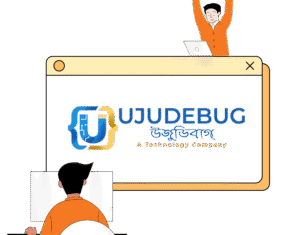








 [/one_third][two_third]With a team of skilled software Developers, Ujudebug is the best IT Solution Company in Assam. Fully Customized Software Development services with multiple platforms. Our award winning team will we provide the best experience to customers at an affordable price.
[/one_third][two_third]With a team of skilled software Developers, Ujudebug is the best IT Solution Company in Assam. Fully Customized Software Development services with multiple platforms. Our award winning team will we provide the best experience to customers at an affordable price.